How to use Copy Disc in QQBoxx Pro 3?
Duplicate a disc and make copies effortlessly.
Copy Disc Operation
-
Select the Copy Disc under Jobs tab, then select an available auto loader.
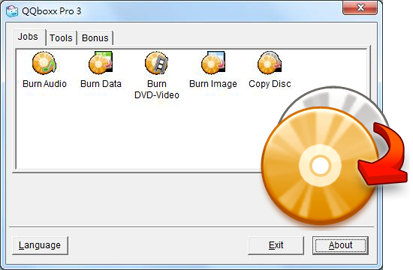
-
Select the Source Drive where the original disc is located. [1]
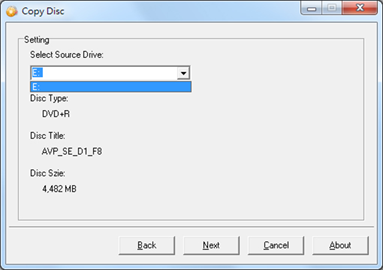
-
Set burning speed and number of copies. Click Advanced for additional settings such as emulation and erase. Click Print to set up label printing. [2]
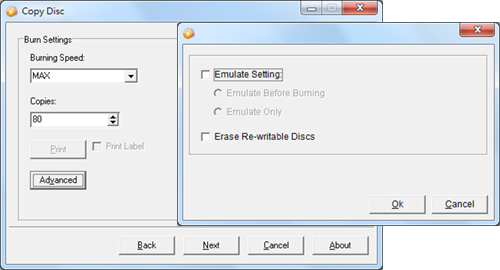
-
Preview settings and click Process to begin the burning process.
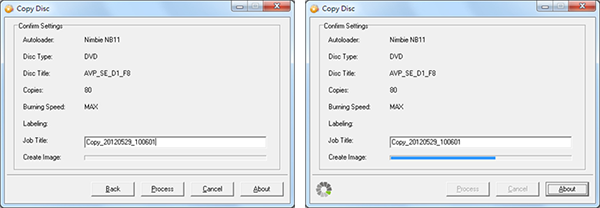
Notices
- Copy Disc mode supports one original disc only at a time. Please check Interleave Copy or Box Set Copy for duplicating multiple original discs.
- The function is only available on models which are capable of burning and printing in one process. For example: Nimbie Sidekick NK50Y System and Xymba USB DiscFlip (XB47/57).
