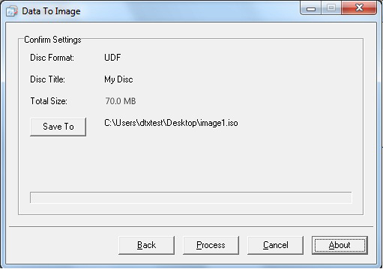How to use Data to Image in QQBoxx Pro 3?
Disc images can be created and stored on hard drives, then be used as sources to make copies.
Data to Image Operation
-
Double click on the Data to Image under Tools tab, then select an available auto loader.
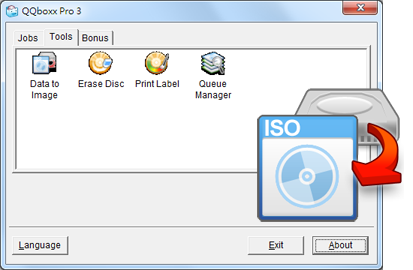
-
Set Disc Format and Title.
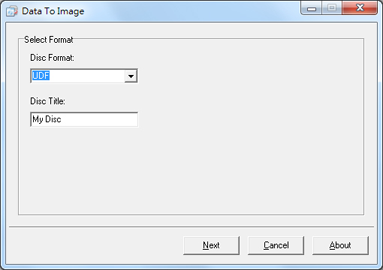
-
Drag and drop selected files from the top window to the bottom. Right click at the bottom window to open menus for editing files. Click on Next to advance.
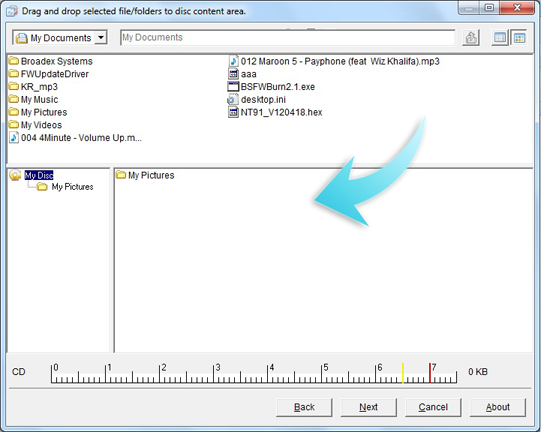
-
Name the image file then click Save.
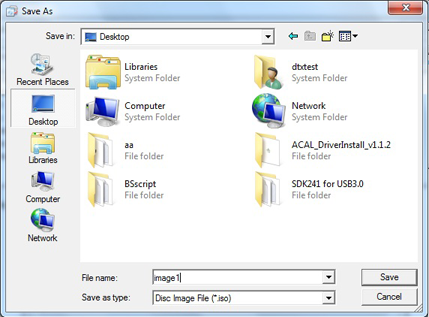
-
Click on Process to begin creating the disc image with the selected files.